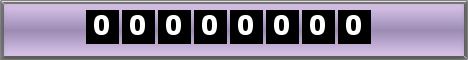Tuesday, October 27, 2009
This is a listing of Microsoft Internet Explorer shortcut keys. Some keys are only supported on the new versions of Microsoft Internet Explorer.
The shortcut keys below are very useful when you use on Microsoft Internet Explorer often, especially when you perform a web search on multiple internet explorer windows. A quick refresh might be necessary every once in a while, or opening a new window faster with a shortcut key.
Use this trick at your own risk.
Shortcut
Description
F5
Refresh current page, frame, or tab.
F11
Display the current website in full screen mode. Pressing F11 again will exit this mode.
Backspace
Back a page.
Alt + Left Arrow
Back a page.
Alt + Right Arrow
Forward a page.
Ctrl + I
Display the saved favorites.
Ctrl + N
Open New browser window.
Ctrl + P
Print current page / frame.
Spacebar
Moves down a page at a time.
Shift + Spacebar
Moves up a page at a time.
Tab
Moves from one link to another.
Shift + Tab
Moves backward from one link to another.
Esc
Stop page or download from loading.
Ctrl + (- or +)
Increase or decrease the font size, pressing '-' will decrease and '+' will increase.
Ctrl + Enter
Auto complete a url address. For example, type thecomputricks in the address bar and press CTRL + ENTER to get http://www.thecomputricks.com.
Ctrl + D
Add the current page to favorite.
Alt + Down arrow
Display all previous text entered in a text box.
The followings are some mouse shortcuts for Microsoft Internet Explorer
Shortcut
Description
Ctrl + Wheel down
Increase font size
Ctrl + Wheel down
Decrease font size
Click then Shift+Click
Click at one point of the page, then go to another point hold shift and click will create a selection from the two points
Double-click
On a word, will select the word.
Triple-click
Selects the entire line of text.
Wheel click
With some wheel mouse, you can click on the wheel and move the mouse to scroll the page smoothly
Labels: INTERNET EXPLORER, shortcut, windows xp