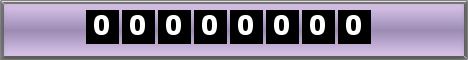Download
Saturday, October 10, 2009
Download
Labels: full.download pc game, pc game
 Sometimes we came across some trial version of programs which are active for a number of days/executions and then they disabled until U resetup ur windows.To get rid of this,here is a small program which can help us to virtually make full version of any program by resetting the trial limit .The small program for remove trial of apps. Works with all the widespread systems of protection. The interface is very simple: scanning of object, removal of corresponding record, backup object, reception of the information.Hope you may find it usefull.If you feel it,please post a comment here.
Sometimes we came across some trial version of programs which are active for a number of days/executions and then they disabled until U resetup ur windows.To get rid of this,here is a small program which can help us to virtually make full version of any program by resetting the trial limit .The small program for remove trial of apps. Works with all the widespread systems of protection. The interface is very simple: scanning of object, removal of corresponding record, backup object, reception of the information.Hope you may find it usefull.If you feel it,please post a comment here.
Labels: All Types Utility Software

Since not all users are going to install Beta version of Windows 7 the only solution left to enjoy Windows 7 look and feel on Windows XP is to have Windows 7 Transformation Pack. For all those egger users who want enjoy windows 7 look and feel here is Seven Skin Pack 2.0 Ultimate. Seven Skin Pack 2.0 Ultimate will transform your windows xp to windows 7 look and feel.
Labels: All Types Thems, Transformation Pack
How to increase the blog visits?: A yearly analisis of web trafic
0 comments Posted by jatin at 8:29 PMIntroduction
It pass a year from my blog publication, I think is interesting to share with you the information about the visits I received and the web trafic grow in these time. Last I let you know an analisys with the goal of take some actions that bring me more web trafic to my site.
The main goal of this site, as I mention in the mision section, is to share information, experiences and make this space an interaction test in the blogosphere, generate web trafic and later I want to subscribe to an ads system that make money for me.
Statistics
Here I show you some data about web trafic and visits along the past year, these are tools that the web hosting bring to me:
- Diferent Visitors along the 2007

The graphic shows that the trafic doubles from month 5 to 9. This was the period where more post and interesting ones were published, the last one was the web 3.0 in the month 9.
Since that month there weren't more post until the last february in 2008.
- Diferent visitors in 2008

In this graphic we note the web trafic recovery, It must be the increment in articles post.
- Visits by country February/2008

This graphic is very important because show me that the english content has more web trafic that spanish content. My intention from the begining of this project was to build a multi-language site (Spanish/English) so I can reach more people, It's clear that It was the right decision, more work but It's worth doing!.
- Top 10 phrases in search engines

Here is important to measure How the users come to my site? What content they want?. With this information I can write more specific post, more articles that my public want!. The type of content that people like more are: Time management and technorati.com (blogging).
Conclusions
From the previous analisys I can deduce the following:
- The visitors want that the content changes frecuently, they want new content!. More new content more visits!
- The english content brings a lot of web trafic, I have to make more and more. This is the main strategy.
- The content that people want is related with: time management, blogging, information society, web evolution. I will write more articles about that soon.
- If I want to accelerate the visits I have to make more publicity for the blog, I have to make It know more, I have to interact more with "internet people", make my social network grow. I have to detect where are the people of my niche.
I hope this article will be interesting for you, I will keep posting about the evolution of my visits in my blog and the new tools I will introduce soon.
See you!.
Let us take a look at 20 popular directories worthy of your consideration.
1. Best of the Web Blog Search La Crem de la Crem, Best of the Web’s Blog Directory is very selective and only lists aged and valuable blogs. A link from here is majestic and well deserved.
2. Bloggeries has the best categories and subcategories home page on the internet. The layout is clear and concise, and readers are able to find what they are looking for in a snap!
I am really liking what Rob is doing with Bloggeries and this is bound to be one of the premier Blog Directories on the web.
3. EatonWeb Blog Directory is a real jewel with many aged inbound links and a blog rating system. You may have to pay a fee for your blog to be reviewed, but like Yahoo, the review fee is well worth the few dollars.
4. OnToplist.com is a free human-edited blog directory where you submit the RSS feed of your blog. You can also set up your own micro-directory (blog ranking) and compile a list of your favorite blogs in one place. OnToplist is also a social network that allows you and other bloggers to get in touch and promote your blog by attracting more readers.
5. Blogged.com is an interesting mix of a blog directory and a Google News type site which fuels its news feed from the blogs listed on the site. Blogged.com is very impressive and is free to list your blog.
6. One of the most selective Blog Directories on the web (and Wordpress powered), Blog Search Engine is owned by Performancing’s parent company and serves search results powered by IceRocket.
7. Blog Catalog features a vast directory of categories, from academic to writing, while offering the ability to search by country, language, or user. It has a no frills design, but offers convenient member access through simple blog registration.
8. Globe of Blogs has too many features to list. In order to be listed on the site, the blog must not be commercial. The site may appear to be busy, but I like the features of being able to search by title, author, or subject. Narrowing the search becomes easier on this blog.
9. The ultimate directory of British blogs connotes all things British. It is not directed by location, but by the culture! It is asked that bloggers be genuinely “britished.” Being listed in this blog reaches readers all the way across the pond!
10. Blog Universe is the perfect place to promote your video or podcast themed blog. Its layout is easy to navigate. Although the content is limited, it is an all around good directory site worthy of submission.
11. Bigger Blogs is a relatively new blog directory with only a few blogs registered. The blog is intertwined with a business directory. The blog section is difficult to find, and it is located through a link on the right side of the business directory page. However, the benefit is that the earlier you are accepted on a blog directory, the more exposure your blog will obtain. In addition, a back link is indeed a back link, so this can help with your search engine placement.
12. Upon visiting Bloggernity, you find a crisp, clean, and easy to navigate site. Scrolling down, you find the new blogs. As there is little advertising on the home page, it is pleasant to the eye of the reader as well.
13. Bloggapedia has an interesting and eye catching homepage. Readers are easily connected to the top blogs and newest posts. Innovative categories and a colorful design make this blog directory a hit.
14. Spillbean is a well-designed blog directory site with categories such as health, society, internet, and personal. The site is aesthetically pleasing, but there are not many listings yet.
15. Blogging Fusion is a blog with over sixty categories. These categories include photo blogs and family focused blogs. Blogging Fusion has an good amount of blog listings within the directory, and it also has visitor stats available.
16. Blogflux is not only a tool for bloggers, but a directory that has the listings in alphabetic order. The blog listings are organized and clear. It is definitely an effective blog directory in which to be listed.
17. The blogs on the top listings of Bloglisting are fun, colourful, and catch the attention of the reader. Bloglisting displays the page ranking blogs, which is a helpful tool when determining with whom you want to exchange links.
18. Blogio may be a small blog directory with few listings, but it worthy of a submission. Despite its small size, there are quality blogs and a solid ability to search on this site.
19. Blog Explosion claims to be the largest blog promoter on the internet. They have a vast directory but do not seem to have direct links. However, the listing in the directory can still show up in SERP’s, so keep this in mind.
20. Super Blog Directory is a great site that offers tools to posters that others do not. You can see the latest submitted links and blogs on the site, which is a perk that draws traffic into the directory.
The above listings are a glimpse inside the large and vast world of blog directories and the valuable inbound links that your can build for your blog and your business.
There are countless more directories at your disposal, which are always just a Google, Yahoo, Live or Ask.com search away.
What blog directories do you suggest? Leave a comment below :)
Labels: Blog Directories, connect to search engins
Rule #1. Write an article on "how to explode blog traffic !!!"
Rule #2. Read on
To be very frank there are quite a bit of so called tried and tested ways to increase you blog traffic, but these merely focus on increasing hits on your blog, but do not focus on the main reason why you want more traffic viz. to read what you write and keep coming back for more.
Sites such as Blogexplosion.com do deliver on their hits, but sadly most of these hits stay for a maximum of 30 secs only, after which they click on the next blog to increase their traffic.
That brings us back to the topic, What can really be done? Is there a way out? How do i make myself heard above the din?
Well, here are some tips for starters.
1. Write. Write stuff. Write stuff people like to read.Most often blogs end up being abused by people who think the world is waiting to know what happens to them every second (I don't deny them this right...they have it!), however the same thing can be presented in a way that forces the reader to continue reading. Simple check! read as though you didn't write it. Funny? worth posting? go ahead post.
2. Make friends.I don't mean going around shaking hands with people and expect a sudden spurt in your traffic, instead post reciprocal links on your blog. Yes people do read others links and if you are there, people will visit your blog. Its an easy way to piggyback on some good blogs.
3. Articles!!!!Take some of your posts, tweak them a bit, add a snazzy caption and Presto! you have your own article ready. Now take that article and post it all around you (on the net please....i don't expect people to walk around with faces stuck with paper muffling away....thish is smy aaarticle!). There are quite a list of websites that do this.
4. Check your Site title and description ( I think this should have come in second in order....lets just forget the order for now)Get a cool title something that makes people go, "oooohh thats hhhhhhooooootttttttt" (if not that much atleast.......a "i think this might be interesting"). And remember to give a matching description (the funnier the better). This will also help you get better results on search engines.
5. Submit to Blog Search engines.Most people search for blogs not on the major search engines, but on blog search engines. So make sure your blog has been submitted to these engines. The more the merrier. Search on google for blog search engines and submit your blog to all of these.
6. PHOTOS ROCK!!!!Face it, most people do search blogs to see something interesting and what best but a photo to give them a 24million color view of something. Yes photos rock, and they do bring in traffic. It kinda gives a coolness to your site. Its like wearing colors while everyone else is in uniform. Most blogging providers support photoblogging, but if you need a place to host photos photobucket.com is a place as good as any.
7. Get original ! Showing others content may bring people to your site, but it would not make them stay. all they would say is . ...."another smartass trying to keep his blog updated by somebody else's work". So keep the blog original with what you would like to say.
8. Publicize!!!I am not talking about banner exchanges ( not only do give free advertising on your site, you also have to put up with ugly graphics that can be out of place on your beautiful site.) Think up creative ways. Get a bumper sticker on your car, your boss's car, your company delivery truck...the works. Another easier option, get it on your company's email signature or atleast on yours.
9. Evangelize!!! No i am not a religious nut and i'm not expecting you to be one. Write stuff that would make people go on and talk about you without you threatening them or paying them. And refer to "the blog" in common discussions, parties etc.... wherever you find people.
10. Ok so you got so far.......on more important thing.Don't expect to find any of the above on my blog, the only reason being, i don't need to explode my blog traffic !!!!
Labels: blog, increase, increase blog traffic, traffic
First thing you need to do is find the keywords you want to optimize for.
There is great tool by Overture (http://inventory.overture.com/d/sea...ory/suggestion/)
But I would suggest using this free tool called GoodKeywords
For example if you want to optimize for the keyword "tech news", just search for the keyword in any of the tools specified above... It would show you keywords related to that and not of the searches.Pick the keywords which are related to your site.
For example when you search for "Tech News" you'll see the following results:
Count Search Term
11770 tech news
351 itt news tech
191 high tech news
60 news tech texas
49 computer tech news
42 bio news tech
Now see what other terms are related to your keyword technology news
Do couple of searches like that and note down around 15-20 keywords.
Then, keep the keywords which are searched most on the top.
Now you need Title Tag for the page.
Title tag should include top 3 keywords, like for "tech news" it can be like :
"Latest Tech News, Information Technology News and Other computer raleted news here."
Remember that characters should not be more than 95 and should not have more than 3 "," commas - some search engines might cosider more than 3 commas as spam
Now move on to Meta Tags
You need following Meta Tags in web page
No need to have other meta tags like abstract, re-visit and all, most people dont read it.
Now...
This tag is tells content type is html and character set used it iso-8859-1 there are other character sets also but this is the one mosty used..
This one should have all your keywords inside starting from keyword with most counts...
keyword tag for our example would be something like :
Remember to put around 15-20 keywords max not more than that. Dont repeat keywords or dont put keywords like, "tech news", "info tech news", "latest tech news" and so on...
Provide short decription about your site and include all the keywords mentioned in the title tag.
Decription tag should be:
It can be upto 255 characters and avoid using more than 3 "," commas
This is used for search robots..following explanation will help you :
index,follow = index the page as well as follow the links
Now move on to body part of the page
noindex,follow = dont index the page but follow the links
index,nofollow = index the page but dont follow the links
noindex,nofollow = dont index page, dont follow the links
all = same as index,follow
none = same as noindex,nofollow
Include all top 3 keywords here,
I would suggest to break the keyword and use it...
For example
YourSiteName.com one stop for all kind of Latest Tech News and Computer Related information and reviews.................
Include main keywords in etc..
and start with and then move to
etc..
tag will be too big but CSS can help you there, define small font size in css for H1,H2,... tags
When done with page copy, then you need to provide title and alt tags for images and links.
Use some keywords in the tags but dont add all the keywords and if not neccessary then dont use keywords in it, basically it should explain what is image all about.
Remember to add Top keyword atleast 4 times in the body and other 2 keywords thrice and twice respectively.
Now move on to Footer Part
Try to include top keywords here and see the effect, use site keywords as links i.e.
Tech News Software News etc..
Now finally, you need to read some more stuff..may be you can all it as bottom lines...
Site Map - This is page where you need to put all the links present in your site, this is will help Search Engines to find the links easily and also provide link for site map in footer, as search engines start scanning the page from bottom.
Robots.txt - This file contains address of directories which should not be scanned by search engines.. more info can be found here :http://www.robotstxt.org/wc/exclusion.html search engines line google, yahoo ask for robots.txt file.
Valid HTML - Your code should have valid html and doc type, Its kind of diffucult to follow all the standards but you can atleast open and close all the tags properly, you can check your page's html online here :http://validator.w3.org/ or you can use this free software called HTML Tidy :http://tidy.sourceforge.net/
All done now, you just need to check your site with this script, its called SEO Doctor : http://www.instantposition.com/seo_doctor.cfm
It'll show you the report of your site with solution.
Now, correct the errors and start submitting the site :
Start with google :http://google.com/addurl.html
yahoo :http://submit.search.yahoo.com/free/request
bing:http://www.bing.com/docs/submit.aspx
siteexplorer:http://siteexplorer.search.yahoo.com/au/free/request
ask.com:http://submissions.ask.com/ping?sitemap=http://xxxxxxx.blogspot.com/rss.xml
(put ur site name in xxxxxxx)
moreover:http://api.moreover.com/ping?u=http://xxxxxxx.blogspot.com/rss.xml
alexa:http://www.alexa.com/help/webmasters
whatuseek:http://www.whatuseek.com/addurl.shtml
officialsearch:http://officialsearch.com/submit.html
jayde:http://submit2.jayde.com/
blogsearch:http://blogsearch.google.com/ping
wilsdomain:http://www.wilsdomain.com/submit-site.php
lsblogs:http://www.lsblogs.com/add_url.php?c=31
baidu:http://www.baidu.com/search/url_submit.html
altavista:http://www.altavista.com/addurl/default
scrubtheweb:http://www.scrubtheweb.com/addurl.html
And remember, dont try to SPAM with keywords in these directories, some are handled by Human Editors
"Submitted the sites, but still i cant see you site on top?"
Wait for sometime may be a month or so but keep an eye on your search term, use http://GoogleAlert.com - this will show whenever google updates for your keywords, it will mail you the new results.
And also check whether your site is listed on google.
use this tool called Google Monitor, it can be downloaded for free from : http://www.cleverstat.com/google-monitor.htm
To enable multiple logins in you Yahoo! Messenger, Follow these steps :
- Click Start Menu And Click On “RUN”
- Type “regedit” and click OK
- You will see the REGISTRY EDITOR
- Navigate to “ HKEY_CURRENT_USER/Software/Yahoo/Pager/Test “
- Here in right side panel, right click to create a new Dword value with name Plural and give it value 1.
- Close the registry editor and enjoy multiple yahoo logins.
Labels: multiple logins, yahoo
How to increase the Browsing and Downloading speed in Windows Vista?
0 comments Posted by jatin at 6:33 PMFollow the given steps to increase the Vista browsing speed:
First go to Advance tab in Internet Explorer and turn off the TLS (Transport Layer Security) encryption option. Here to fix problem with some secure pages turn on the SSL 2.0 (Secure Sockets Layer) feature and click Ok button to close it.
In windows Vista, the TCP autotuning feature is enabled by default. Some web servers do not respond properly to this feature, so it appears that some sites open with very slow speed.
To use this feature, you will need to be logged into your computer with administrative rights.
First click on Start button and type CMD in Run option then press Enter.
At Command Prompt, type the following command and press enter.
netsh interface tcp set global autotuninglevel= disabled
This command will disable the TCP autotuning feature. Now close the command Prompt and restart your computer after any changes to go into effect.
You can easily restore these setting by typing the following command at Command Prompt.
netsh interface tcp set global autotuninglevel= normalNow close the command Prompt and again restart your computer after any changes to go into effect
- make sure your logged on as actually “Administrator”। do not log on with any account that just has administrator privileges.
- start - run - type gpedit.msc
- expand the “local computer policy” braanch
- expand the “administrative templates” braanch
- expand the “network branch”
- Highlight the “QoS Packet Scheduler” in left window
- uiin right window double click the “limit reservable bandwidth” seting
- on setting tab check the “enabled” item
- . where it says “Bandwidth limit %” change it to read ०
reboot if you want to but not necessary on some systems your all done. Effect is immediate on some systems. some need re-boot. I have one machine that needs to reboot first, the others didn’t. Don’t know why this is.This is more of a “counter what XP does” thing. In other words, XP seems to want to reserve 20% of the bandwidth for its self. Even with QoS disabled, even when this item is disabled. So why not use it to your advantage. To demonstrate the problem with this on stand alone machines start up a big download from a server with an FTP client. Try to find a server that doesn’t max out your bandwidth. In this case you want a slow to medium speed server to demonstrate this. Let it run for a couple of minutes to get stable. The start up another download from the same server with another instance of your FTP client. You will notice that the available bandwidth is now being fought over and one of the clients download will be very slow or both will slow down when they should both be using the available bandwidth. Using this “tweak” both clients will have a fair share of the bandwidth and will not fight over the bandwidth.
This trick helps you increase your speed by closing all the idle background services. To enable this feature, you will need to be logged into your computer with administrative rights.
1. Click Start button and click on Run option.
2. In the Run box, type the command “Rundll32.exe advapi32.dll,ProcessIdleTasks” and press Ok but Here system will take some time to end the background idle tasks
Labels: freezes, slow computer, speed up computer
Today day tip is very useful to manage the security of Recycle Bin properties because by default everyone can change the recycle bin sittings using windows default rights. If you want to restrict your users to modify these settings, simply edit the "Permissions for BitBucket" and set the read only rights for all users. Using windows registry editor you can set the Recycle Bin rights for all user.
The best technique to edit the windows registry, always backup the whole windows registry keys on backup drive before editing. Because any mistake in Registry can cause serious problem in your computer to run properly.
Follow the given steps to edit computer registry for Recycle Bin properties:
To enable this feature, you will need to be logged into your computer with administrative rights.
First click on Start button then type Regedit in Run option.
Here locate the location to:
HKEY_LOCAL_MACHINE\SOFTWARE\Microsoft\Windows\CurrentVersion\ Explorer\BitBucket
Here in left side panel, right click on "BitBucket" keys and click on Permissions option.
Now "Permissions for Bitbucket" dialog box will appear to manage the user's rights.
Here select the user name or group "Everyone" from the list under the "Group or user names" category and then allow read only permissions for selected user under the "Permissions for everyone" section.
Now click on Apply button to save these settings and again click on Ok button to finish the process.
Close the registry editor and restart your computer after any changes to go into effect.
To verify these sittings, simply right click on Recycle bin and go to "Properties" dialog box and any changes here will give you a message "You do not have permission to modify the settings for the Recycle Bin".
Now Its not A BIG Problem.....
PC + caple CA 53
1.PC suite: downloads:
CLICK HERE FOR DOWNLOAD
2.nemesis service suite:
CLICK HERE FOR DOWNLOAD
Follow These Steps One by one

ok done ->
NOW U R NEW code: 12345
i have found new trick for airtel gprs here the steps to activate free gprs on mobile device and computer
-First Of all u have to activate the Nop service on ur device which was 99rs. per month
-after that use that nop settings and start browsing using the nop
-then u have to activate the mobile office 30ps/perkb plan
-after that set mobile office as defualt
-i have tested this trick on my nokia n79 and it's working
Monday, October 5, 2009
Orkut has become the life stream in term of socializing in India. It’s the most popular social networking website in India and probably that’s why Orkut is blocked in most of the College, school, hostel and offices.
This also happened to me when I was in College and I always end up finding new proxy websites and then within a day or two even they used to get blocked but hunting for proxy never stopped and endlessly I come up with so many proxy websites or resources.
lately i realise that instead of using proxy websites there are much better way to unblock orkut and other website which is blocked by my websense firewall.
These is for all those who have missed my previous article on unblocking orkut and major social website without hunting for proxy every day and that’s why when I started this
Proxy based software are much better way to bypass any firewall restriction and by far the best. below mentioned proxy software are the best among other proxy software and is highly recommended.
I recommend you to have a look at my previous article on:
ultra surf, Your Freedom and Opera tor.
I should have included Freegate too here which was the best until January 2009 but with the arrival of 2009 it’s no more a freeware and I had to look back to ultra surf and similar proxy software.
Do you have any question regarding this? Feel free to comment and will get back to your as soon as possible.
Though i have already written an article on how proxy software are better then proxy sites, as proxy software uses random IP so its hard to block them, and the proxy software i have talked about are
Ultra Surf
Your-freedom
Freegate
and if you using proxy to download any particular file whose extension is blocked in your work place you can refer to this article ” download at work”
I highly recommend try this proxy software before using proxy websites.
What all you can do using this proxy sites?
# Unblock Myspace
# Unblock facebook
# Unblock Orkut
# Unblock You-tube
# Unblock all Websites
Anyways choice is yours, here is the list of popular and working proxy sites.
http://unblockthewebsites.info/
https://proxy.org/
http://www.proxybay.cn/
http://www.facebook-unblock.com/
http://www.net-px.com/
http://www.beyondblocks.info/
http://dizzoo.info/
http://www.hidden2u.info/
Update: 13/11/2008
http://wbyoutubeproxy.info/
http://www.007pc.info/
Update 14//11/08
http://www.filternoob.co.cc/
http://backfox.com/
http://newbackdoor.com/
Update 15/11/08
Update 25/11/08
http://www.ndblocks.com/
https://proxify.com/
Update 29/11/08
Update 12/12/08
Update 13/12/08
22/12/2008
http://www.thirdheart.com/
27/12/2008
http://whois-it.com/D3/index.php
08/01/2009
20/01/2009
http://www.extranoses.com/cgi-bin/index.cgi
21/01/2009
Though i have already written an article on how proxy software are better then proxy sites, as proxy software uses random IP so its hard to block them, and the proxy software i have talked about are
Ultra Surf
Your-freedom
Freegate
and if you using proxy to download any particular file whose extension is blocked in your work place you can refer to this article ” download at work”
I highly recommend try this proxy software before using proxy websites.
What all you can do using this proxy sites?
# Unblock Myspace
# Unblock facebook
# Unblock Orkut
# Unblock You-tube
# Unblock all Websites
Anyways choice is yours, here is the list of popular and working proxy sites.
Sign in to your Orkut account.
# Go to your friend scrapbook whom you want to send the blank scrap
# Write [i] or [b] where you have to type text for the scrap and click on post scrap
# Your scrap will be posted as a blank scrapSunday, October 4, 2009
When you connect to a web site your computer sends information back and forth. Some of this information deals with resolving the site name to an IP address, the stuff that TCP/IP really deals with, not words. This is DNS information and is used so that you will not need to ask for the site location each and every time you visit the site. Although Windows XP and Windows XP have a pretty efficient DNS cache, you can increase its overall performance by increasing its size. You can do this with the registry entries below:
Windows Registry Editor Version 5.00
[HKEY_LOCAL_MACHINE\SYSTEM\CurrentControlSet\Services\Dnscache\Parameters]
"CacheHashTableBucketSize"=dword:00000001
"CacheHashTableSize"=dword:00000180
"MaxCacheEntryTtlLimit"=dword:0000fa00
"MaxSOACacheEntryTtlLimit"=dword:0000012d
Make a new text file and rename it to dnscache.reg. Then copy and paste the above into it and save it. Merge it into the registry.
Microsoft has chosen a completely different path for XP and it's boot features by trying to incorporate as much support for newer fastboot BIOSes that are on most current motherboards. They built XP in such a way as to make it able to take advantage of features in these new BIOSes, and one of the coolest things is a small application called bootvis. bootvis.
Bootvis watches everything that loads at boot time, from the moment the OS begins to load just after POST (Power On Self-Test) to the moment you get to a usable Desktop. Some programs, most notably Norton AntiVirus 2002, suck up valuable seconds before you can actually DO anything even though you're at the Desktop. bootvis generates a trace file that you load and can then "see" a visual representation of what's happening. Every file, driver, hard drive read/write, etc., is recorded. You can then use bootvis to optimize the loading of files during the boot sequence. bootvis will rearrange the ways these very files are stored on the hard drive, thereby improving the boot time dramaticallyHere's a great tip to speed up your browsing of Windows XP machines. Its actually a fix to a bug installed as default in Windows 2000 that scans shared files for Scheduled Tasks. And it turns out that you can experience a delay as long as 30 seconds when you try to view shared files across a network because Windows 2000 is using the extra time to search the remote computer for any Scheduled Tasks. Note that though the fix is originally intended for only those affected, Windows 2000 users will experience that the actual browsing speed of both the Internet & Windows Explorers improve significantly after applying it since it doesn't search for Scheduled Tasks anymore. Here's how :
Open up the Registry and go to :
HKEY_LOCAL_MACHINE/Software/Microsoft/Windows/Current Version/Explorer/RemoteComputer/NameSpace
Under that branch, select the key :
{D6277990-4C6A-11CF-8D87-00AA0060F5BF}
and delete it.
This is key that instructs Windows to search for Scheduled Tasks. If you like you may want to export the exact branch so that you can restore the key if necessary.
This fix is so effective that it doesn't require a reboot and you can almost immediately determine yourself how much it speeds up your browsing processes
If you surf Facebook on daily basis or occasionally, chances are you’re already familiar with regular stuffs like add/delete friends, update statuses, walls and profile, add and explore pages & applications, etc, but there’s more..
This week we want to cover some interesting things you can do on (or with) Facebook; inclusive of tricks that are not documented or unknown to many, as well as tips to stay connected better with your friends. Without further ado, here’s 20 Facebook Tips/Tricks You Might Not Know. If you have interesting tips/tricks related to Facebook, please feel free to share in the comment box below.
-
How to Place Facebook Chat On Firefox Sidebar
If you are using Firefox, you can place the Facebook Chat at the sidebar.
-
How to Download Facebook Photo Albums
FacePAD: Facebook Photo Album Downloader allows you to download your friends’ facebook albums, Events albums, and Group Albums, en masse, with the click of a button.
-
How to Share Flickr Photos to Facebook
Flickr2Facebook is an unofficial Flickr to Facebook uploader(bookmarklet) which allows you upload photos to Facebook from Flickr.
-
How to Update Facebook without Using Facebook
hellotxt and Ping.fm both introduced features that let Facebook administrators update Facebook Pages.

-
How to Schedule Facebook Messages
Sendible lets you schedule Facebook messages ahead of time so you can send messages to your friends, customers or colleagues in the future.
-
How to "Friend" Someone on Facebook & Hide It From Your Status Updates
A short tutorial on Makeuseof to guide you how to hide Facebook status updates and keep that fact confined to your closer friends.
-
How to Create a Photo Collage Using Pictures of Your Facebook Friends
Click on Friends tab. Proceed to More tab. From "Choose an option" dropdown, choose any of the dashes "—" . Your Facebook friends collage is right on your computer screen.
-
How to Know When Facebook Friends Secretly Delete or Block You
X-Friends is a unique tool for tracking friends that disappear from Facebook.
-
How to Display Selected Pictures Only on your Facebook Profile Page
A little-known feature in Facebook that lets you decide who shows up in that Friends box. Click that "edit" pencil in your Friends box and type the names of your best friends in the box that says "Always show these friends"

-
How to Remove Facebook Advertisements
This Greasemonkey script – Facebook: Cleaner removes many of the annoying ads and updates that unavoidably appear on your Facebook pages.
-
How to Syncs Photos of Facebook Friends with Contacts in Microsoft Outlook
OutSync is a free Windows application that syncs photos of your Facebook friends with matching contacts in Microsoft Outlook. It allows you to select which contacts are updated. So you can update all contacts at once or just a few at a time.
-
How to Display Facebook Statuses on Wordpress Blog
The following method make use of Facebook status feed and Wordpress RSS widget to display Facebook Statuses on WordPress blog.. It will also work for self-host Wordpress blogs.
-
How to Post Your Blog Posts to Your Facebook Wall Automatically
Wordbook allows you to cross-post your blog posts to your Facebook Wall. Your Facebook “Boxes” tab will show your most recent blog posts.
-
How to Access Facebook Chat on Desktop
Gabtastik and digsby let you keep Facebook chat sessions open on your Windows desktop outside of your regular web browser, using minimal screen real estate and system memory.
-
How to Create Quiz on Facebook Easily
LOLapps provides quiz creator that can be employed to conjure up these popular personality quizzes that are so widespread in Facebook.
-
How to Hide Your Online Status on Facebook Chat from Select Contacts
Facebook has integrated friends list with Chat and you can also choose which of these list members get to see you online.
-
How to Get Facebook Updates on Email
NutshellMail consolidates your Facebook accounts through the inbox you use the most.
-
How to Update Facebook Status from Firefox
FireStatus is a status update utility for multiple social networks, including FaceBook.
-
How to Get Facebook on Your Desktop
Seesmic Desktop, Facebooker, Xobni, Facebook Sidebar Gadget, Scrapboy and Facebook AIR application are desktop applications that allows you interact with your stream just as you would on Facebook, but without the browser.

-
How to Delete, Cancel and Terminate Facebook Account and Profile
A simple guide to terminate, delete or cancel Facebook account, together with the Facebook profile easily.
Labels: facebook tips, Tips And Tricks
It’s completely understood why schools and workplaces has a clear interest in blocking Facebook. The thing is that our interest as Facebook enthusiasts is exactly the opposite :)
In essence we have two main ways to access a blocked website:
* Use a free proxy website. The problem with web proxies is that in general they are low quality and/or spammy and tend to get blocked quite often by schools and enterprises.
* Remote control a PC that has access to the blocked site (in this case Facebook).
So for my readers, here are a few ways to unblock Facebook at school:
* Install the Facebook Access at School application on your home PC and promote it among your friends. The cool thing about this app, is that once installed it searches for accessible (non-blocked) proxies websites. So once in school, all you’ll need to do it contact a friend/family relative that has facebook access and runs this application and ask him to let you know the URLs of currently accessible proxies. Once you have the URL, access it via your school or workplace Internet Explorer, Mozilla Firefox or other web browser and surf to Facebook.
* If you can’t get hold of any friend/family member, try to unblock Facebook using a proxy website from this proxy list.
* You can also try to remote control your home PC (that has access to Facebook) from school. There are a few free (or free to try) apps that you can use for this task. I recommend to use Crossloop or Remote Admin as your remote control software. The main downside of this method are that somes chools and workplaces might not allow you to install the remote control software on their PCs, so this method won’t always be applicable.
If you happen to be aware of other tricks that allow you to access Facebook from school or work, you are welcome to share them with us by posting a comment below.
Update: Many readers asked whether the circumvention methods mentioned in this blog post are applicable to other social networks or sites that tend to get blocked . The answer is positive. You can try these methods with Xanga, Hi5, Friendster, MySpace, Orkut, Bebo, AIM Express, Rapidshare, Megaupload, MSN ( Live), Hotmail, GMail, AOL, Yahoo Mail etc’
Labels: facebook tips
OK, here’s what you need to do in order to add a countdown clock for Facebook:
1. First, find your countdown clock. This post will point you to the right places from which to pick your preferred clock. Grab the clock’s html code.
2. Now login to Facebook and install the MyStuff application.
3. Now paste the countdown clock code into MyStuff and voi’la, you have just implemented a “MySpace link” countdown clock for Facebook.
Now follow the following steps :
- Open the website of HotMail or GMail or YahooMail, its your wish. If you want to HACK yahoo id, then goto www.yahoomail.com
- Now press “CTRL+U”, you will get the source code of yahoo page. NOw press “CTRL+A” copy all the text.
- Open NOTEPAD, now paste it here. SAVE it as YAHOOFAKE.HTML
- Now open the the file yahoofake.html using noepad, here you ll find a code which starts with
- Now in place of (form method=”post” action=”xxxxxxxxxxxxx”)
Now Save the yahoofake.html.
To hack the victim’s password and username the victim has to login through this page. Many people had sent me queries about how to make someone login through your link in the previous version. I have the solution for that also.
First of all upload your page using some free webhosting services. Tip: Register to those webhost which don’t give their own ads and which gives URL of type “your site name.webhost.com”.
Now select your site name as mail.yahoo.com/support. You can also add some rubbish numbers and make is very long so that the victim does not see the name of webhost in the link.
Now send a fake mail from support_yahoo@yahoo.com to the victim’s email address with subject ” Account Frozen” and in the mail write that Due to some technical errors in yahoo we need you to login through this link otherwise your account will be frozen.
After reading this your victim will click and login through the page you created and as you have give the redirection URL as the URL of the site itself so it will goto the login page again and the victim will think that he might have given wrong password so the page came again but in reallity the username and password has been sent to your email account you specified and the victim is still not knowing that his account is hacked.
If you have your own ideas plz write it as comment to this post. Your participation is always appreciated. Good Luck !
Gtalk is the Widley Used Messenger all over the Internet ,People are now switching to Gtalk slowly and slowly leaving yahoo messenger due to some enhanced feature.So its necessary for new gtalk users to know more about Gtalk ,for this we have created a short Gtalk Tutorials that will help users while surfing gtalk .
Send Bold Text: Text embedded between two * characters is displayed as bold text. Example: This is a *bold* statement.
Send Italics Text: Text embedded between two _(underscore) characters is displayed as italics text. Example: This is an _italics_ statement
Insert Line Breaks: If you want to have a message that spans multiple paragraphs, just hold shift and hit enter
Send mail: Press F9 to send a mail to the contact with whom you are chatting
Restore Google Talk Window: Press Windows Key + Esc to restore Google Talk window from system tray
Call a Contact: Press F11 to start a voice call with the chat contact and F12 to end the voice call
Insert Line Breaks – If you want to have a message that spans multiple paragraphs, just hold shift and hit enter. You can add as many new lines as you want to create.
Switch Windows – Hitting tab will cycle through open windows. It will select minimized conversations, to expand them just hit enter. If you just want to cycle through IM’s and don’t care about the buddy list, control-tab will do that and will automatically expand a minimized conversation if you settle on one.
Length Of A Single Message – A message can be max 32767 characters long.
Use Keyboard shortcuts while talking in Gtalk ,It will make yours work fast and talk Easy ,Below are some keyboard shortks for Gtalk User.
- Ctrl + 5 (KeyPad) - Selects all the text typed.
- Ctrl + 1 (NumPad) - It goes at the end of the last line.
- Ctrl + 7 (NumPad) - It goes at the begin of the last line.
- Ctrl + F4 – It closes the current window.
- Alt + F4 - It closes the current window.
- Alt + Esc – It Minimize the current open window.
- Windows + ESC – Open Google Talk (if it’s minimized, or in the tray).
- F9 - Open Gmail to send an email to the current contact.
Nickname & Status Message:You can’t change your nickname in a way that other people will see it change. Every nickname in the Google Talk contactlist is the part that is before @gmail.com (only the alphabetical characters are used) or the name you chosen for your GMail account. To change the nickname need to go to your Gmail account and change the name there. Choose Settings, Accounts, and then Edit info. Click on the second radio button, and enter your custom name. As a result all of your emails will have that nick as well, there is no way to seperate the two. You can add a website in your custom message, it will be clickable when someone opens a conversation window with you.
- F11 – It initiates a telephonic call with your friend.
- F12 – It cancels a telephonic call.
- Esc – It closes the current window
How To Make Conference Calls:To have conference calls in Gtalk: Open up a copy of Google Talk on all computers with which you wish to conference. After one copy is opened make a new shortcut for Google Talk but at the end of the target add /nomutex. If you installed it to the default folder then your shortcut should read
“C:\Program Files\Google\Google Talk\googletalk.exe” /nomutex.
Open Second instance of the software on every user’s computer.After this start a chain: User 1 should connect on one instance to user 2. User 2 will connect on his second instance to user 3. User 3 will connect using his second instance back to user 1. With this chain everyone is connected to everyone.
Login to multiple Google Talk accounts simultaneously with a very easy hack. Follow these steps
- Create a shortcut of Google Talk messenger on your desktop or any other preferred location .(To create a shortcut, right click on your Google Talk messenger applicationand select Send To–>Desktop(create shortcut) )

- Right click on the Google Talk messenger icon and select Properties option
- Modify target location text “c:\program files\google\google talk\googletalk.exe” /startmenu to
“c:\program files\google\google talk\googletalk.exe” /nomutex
- Click Ok and you are done with this .
Contacts: Don’t need to say yes or no when someone wants to add you as a friend; you can simply ignore it, the request will go away. (On the other hand, someone with whom you chat often will automatically turn to be your friend, unless you disable this). Wierd: The Gmail account ‘user@gmail.com’ can’t be invited as your friend.
Labels: Gtalk, Guide, Tips And Tricks
Knowledge about on how Hackers Hack orkut profiles will help you to protect yours Orkut Profile from Being Hacked by Hackers,Below are 5 methods through which you can hack or protect yours orkut profile or any other social networking profile from being Hacked by Hackers ![]()
Phishing Attack is the most popular way of stealing other’s password. Popular by the name of fake login (among those who knows it!!) the users land on a page where they are asked for their login information and they enter their username and password thinking it to be a real page but actually it is other way round. It submits all the details entered to the programmer or the coder.
Community Links: Many times you are provided with a link to a community in a scrap. Read the link carefully, It may be something like http://www.okrut.com/Community.aspx?cmm=22910233 OKRUT not ORKUT. Clicking on this link will take you to a fake login page and there you loose up your password.
Orkut New Features: I have come across a page that looks like they are giving the user a choice of selecting new features for orkut with your ID and password, of course!! When user submit the page, there goes his ID and password mailed to the coder.
Java script
Primary mail address: If by some means a hacker came to know password of your Yahoo mail or Gmail, which users normally keeps as their primary mail address in their Orkut account, then hacker can hack Orkut account by simply using USER ID and clicking on ‘forget password’.This way Google will send link to the already hacked primary email id to change the password of the Orkut account. Hence the email hacker will change your Orkut account’s password. Hence your Orkut account hacked too.
So a better thing would be to keep a very unknown or useless email id of yours as primary email id so that if the hacker clicks on ‘Forgot password’ the password changing link goes to an unknown email id i.e. not known to the hacker.
Labels: gmail Hacks, Google Account Hacks, Orkut Hacks
ts a mixed bag.. a compilation of all the tricks..
many tricks are what i discovered..
many are shared ..
keep posting if u know more
Display Your Quick Launch ToolbarTip:
Is your Quick Launch toolbar missing from the taskbar?
To display your familiar Quick Launch toolbar:
Right-click an empty area on the taskbar, click Toolbars, and then click Quick Launch.
Easy as that your Quick Launch bar appears. To add items to your Quick Launch toolbar, click the icon for the program you want to add, and drag it to the Quick Launch portion of the taskbar.
--------------------------------------------------------------------------------
How to remove recycle bin from your desktop Tip:
Open Regedit by going to START - RUN and type Regedit and hit enter. Then you should navigate to following entry in registry HKEY_LOCAL_MACHINE\SOFTWARE\Microsoft\Windows\CurrentVersion\Explorer\
Desktop\NameSpace\{645FF040-5081-101B-9F08-00AA002F954E} and delete it. This action should remove recycle bin from your desktop.
--------------------------------------------------------------------------------
How to stop new programs installed balloon from coming up tip:
Right click on START button and select properties. Click on Customize and go to Advanced tab and deselect check box saying "Highlight newly installed programs". This would help you stop this annoying feature from popping up every now and then.
--------------------------------------------------------------------------------
Unlock Toolbars to Customize Them Tip:
The new Windows XP now features locking toolbars, and you can adjust them. You may customize a lot of the Windows XP features such as the Taskbar, Start Menu, and even toolbar icons in Internet Explorer and Outlook Express. Remember your right-click:
* Right-click on a toolbar, and then click Lock the Toolbars to remove the check mark.
* Right-click on the toolbar again, and then click Customize.
You may add or remove toolbar buttons, change text options and icon options. When you've got the toolbar customized, click Close. Now right-click on the toolbar and then click Lock the Toolbars to lock them in place. com
--------------------------------------------------------------------------------
Want to remove shared documents folder from My Computer window tip:
Some don't like my shared documents folder option. If you are one of that, here is a trick to remove it.Open registry editor by going to START-RUN and entering regedit.
Once in registry, navigate to key HKEY_LOCAL_MACHINE \ SOFTWARE \ Microsoft \ Windows \ CurrentVersion \ Explorer \ My Computer \ NameSpace \ DelegateFolders You must see a sub-key named {59031a47-3f72-44a7-89c5-5595fe6b30ee}. If you delete this key, you have effectively removed the my shared documents folder.
--------------------------------------------------------------------------------
--------------------------------------------------------------------------------
How to improve on shutdown time ? Close apps automatically & quickly at shutdown tip:
Open Registry by going to START-RUN and typing REGEDIT. Navigate to HKEY_CURRENT_USER\CONTROL PANEL\DESKTOP and look for AutoEndTasks. On my computer default value is 0. Change it to 1. Thats all. Further more you can reduce the time it takes for Windows to issue kill directive to all active/hung applications.
In doing this only constraint that you should make sure exists is that HungAppTimeout is greater than WaitToKillAppTimeout. Change the values of WaitToKillAppTimeout to say 3500 (since default value for HungAppTimeout 5000 and for WaitToKillAppTimeout is 20000)
--------------------------------------------------------------------------------
Are you missing icons Tip:
Are you missing icons? You may be wondering where all the icons from your desktop are in Windows XP? Well if you're like me, you like to have at least My Computer, My Network Places, and My Documents on the your desktop.
You need to:
* Right-click on the desktop, and then click Properties.
* Click the Desktop tab and then click on Customize Desktop.
* Put a check mark in the box next to My Document, My Computer, My Network Places, or Internet Explorer, to add those familiar icons to your desktop. Easy yes!
--------------------------------------------------------------------------------
How to login as administrator if you don't see it available tip:
Unless and until you have run into issues and fixing XP (underwhich case you have to go to Safe Mode to login as Administrator), you can get to administrator screen by simply pressing CTRL+ALT+DELETE twice at the main screen.
--------------------------------------------------------------------------------
Speedup boot up sequence by defragmenting all key boot files tip:
Open Registry by going to START-RUN and typing REGEDIT. Navigate to HKEY_LOCAL_MACHINE\SOFTWARE\Microsoft\Dfrg\BootOptimizeFunction. In right hand panel look for Enable. Right click on it and set it 'Y' for enable. This is the way I have it set on my computer. This will help speedup boot time.
Use a Shortcut to Local Area Network Connection Information:
--------------------------------------------------------------------------------
Use a Shortcut to Local Area Network Connection Information Tip:
Here's something new in Windows XP, instead of using the command line program and typing ipconfig to get local area network information, you can try using the following shortcut:
* Click on Start, point to Connect to, and then click Show All Connections.
* Right–click the connection you want information about, and then click Status.
* In the connection Properties dialog box, click the Support tab.
* For more information, click on the Advanced tab.
To automatically enable the status monitor each time the connection is active, in the connection Properties dialog box, select the Show icon in taskbar notification area when connected check box.
--------------------------------------------------------------------------------
Do you know you can have Virtual Desktops (like in Linux) with PowerToys ?
If you have powertoys installed on Windows XP Its available for free at Microsoft download webpage. It is very easy to enable Microsoft Virtual Desktop Feature. Simply right click on the Start Panel Bar also called TaskBar, Click on Tool Bar and select Desktop manager.
You would see a set of 5 icons placed on the right portion of the TAskBar. Click on number 1 to 4 to go to any of the desktops. Now you have have four different Active Desktops.
IMPORTANT NOTE: You may see a little degradation in performance.
--------------------------------------------------------------------------------
Customize Internet. Explorer Title bar tip:
This tip won't make your computer any faster but may help personalize your computer experience. Open Registry by going to START-RUN and typing REGEDIT. Navigate to HKEY_CURRENT_USER\Software\Microsoft\Internet. Explorer\Main. In right hand panel look for string "Window Title" and change its value to whatever custom text you want to see.
--------------------------------------------------------------------------------
adding content to Right click credit : ashwin C1
Once done, you will be able to right click any file or folder and use the Browse for Folder dialog to choose the location you want to move or copy your file or folder to, without having to go to the destination path.
First we will add the copy and move options to the right click menu of all FILES.
CLICK Start>Run, type REGEDIT and click OK to open up the registry editor and make your way to this key:
HKEY_CLASSES_ROOT->*->shellex->ContextMenuHandlers
Right click the ContextMenuHandlers key and choose New>Key.
Name the new key “Copy To” (without the quotes).
Repeat the above and create another new key named Move To.
You should now have two new subkeys under the ContextMenuHandlers key:
HKEY_CLASSES_ROOT->*->shellex->ContextMenuHandlers\Copy To
HKEY_CLASSES_ROOT->*->shellex->ContextMenuHandlers\Move To
Select the Copy To key and in the right hand pane, double click “Default”
Enter this clsid value as the value data:
{C2FBB630-2971-11d1-A18C-00C04FD75D13}
Next , select the Move To key and in the right hand pane set the default value to:
{C2FBB631-2971-11d1-A18C-00C04FD75D13}
This now takes care of the Copy and Move options for the right click context menu of all your files.
Now all that is left is to add the same options to the right click menu of all your folders.
The procedure will be the same as for files but at a different key:
HKEY_CLASSES_ROOT\Directory\shellex\ContextMenuHan dlers
Right click ContextMenuHandlers and create a new key named Copy To.
Right click it again and create another new key named Move To.
left click on the right hand pane, add the same default values as you did for Files:
For Copy To:
{C2FBB630-2971-11d1-A18C-00C04FD75D13}
For the Move To:
{C2FBB631-2971-11d1-A18C-00C04FD75D13}
Exit the registry and you are done.
Now when you right click on a file or folder, you should see two new options: Copy to Folder and Move to Folder