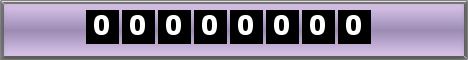Monday, November 16, 2009
There are 2 ways for performing this task.
Method 1
1.Add him/her as your friend.
2.Select friends list and seach for him/her,the email address will be listed along with their name
Method 2
1.Go to the profile of the user.
2.Click on Ignore user tab given on left side
3.Open your Gtalk and click on settings link given on the top
4.Click on blocked users
Now you can see the Email ID which was previously invisible to you.
ie in short
Orkut profile>Ignore user>Gtalk settings>Blocked users>Email ID
Labels: Orkut tips| Useful info| orkut
0 Comments:
Subscribe to:
Post Comments (Atom)