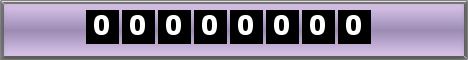Sunday, November 29, 2009
In today's world, most of the antiviruses are able to remove the viruses but what about tha changes caused by them to the system...
here im posting some changes which anti-viruses do not undo and we have to do them manually...
These are not discovered by me...but i collected them one-by-one and can be applied using diff methods possible...These r practically useful by most of the users and easily applicable...
PS: gpedit.msc is not available in windows xp home
Command Prompt Disabled
SOLUTION 1:
----------------------------
Start->Run=>gpedit.msc
OR
C:/windows/system32/
find gpedit.msc double click on that
goto user Configuration
select Administrative Templates
select System
on the right pane double click on "prevent access to the command prompt"
in the popup select "disabled" click on apply
then ok......
SOLUTION 2:
----------------------------------------
Open Registry Editor (Regedit.exe) and navigate to:
[HKEY_CURRENT_USER\Software\Policies\Mic
In the right-pane, double-click DisableCMD and set it's data to 0
SOLUTION 3:
--------------------------------------
Click on Start >> Run and in the Open box type:
REG add HKCU\Software\Policies\Microsoft\Windows
Type it in correctly. It is better to copy and paste. Then click OK.
Folder Options Disabled
go to run
type "control folders"
if it doesnt work, try:
----------------------------------------
Solution 1:
->Run -> Type gpedit.msc
Then:
->User Configuration ->Administrative Templates --> Windows Components --> Windows Explorer-> Removes the Folder Options menu item from the Tools menu.
Right click:
-> Properties -> Disable ->Apply -> Again set it to not configured
------------------------------------
Go to Startmenu->Run and enter regedit there and press ok to execute regedit (registry editor). There you’ll see a tree like structure of folders like stuff in left. There navigate to registry entry HKEY_CURRENT_USER\Software\Microsoft\Win
and on right side you’ll see many values.
Out of these values in right see a value (key) named “NoFolderOptions” .Double click after highlighting it, if there under value box it’s written 1 then change it to 0 and press enter. Exit the registry editor and close any folder and open again to see the settings.If you want to disable Folder Options then set the value of “NoFolderOptions” to 1 (and to retrieve it back change it to 0).
Labels: pc tricks, Tips And Tricks, virus