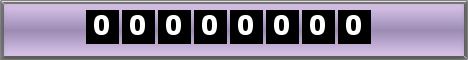Friday, November 6, 2009
Partition Manager
* Easy to Partition
* Boot form USB drive.
* Enlarge your drive Without delete file.
* Free to download.
How to use:
* First Unzip this any drive.
* Go Usb formate folder.
* Then run HP USB formate.
* Mark Create a DOS Starup disk
* Locate the DOS system folder to DOS system file.
* Then Start.
* Copy Partition magic to your USB disk.
* Setup your bios to USB boot to first boot.
* Enjoy.
Download Link:
http://www.mediafire.com/file/ouiggy5nnmh/PM805USB.exeLabels: application utility, free, xp
0 Comments:
Subscribe to:
Post Comments (Atom)