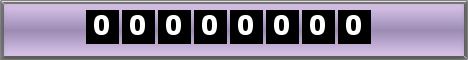Follow the steps below to make smiley faces
Step 1: Begin with a sentence to accompany your smiley face. The right place to invoke smiley faces in between the expressions like expressing your happiness over a hilarious joke.
Step 2: Choose the smiley face that you want to use from the following options:
Happy
Very happy =) - Equals sign followed by a parentheses
Grinning
Cat smiling ^_^ - Shift and press six, underscore, Shift and press six
Wink smile
Smiling angel 0:) - Zero followed by a colon and parentheses
Tongue sticking out :p - Colon followed by a lowercase "p"
Smiling devil 3:) - Three followed by a colon and parentheses
Goofy smile
Step 3: Insert the smiley face two spaces behind the period following the appropriate sentence. Here is typical instance how you can create a smiley face into text : "I had the best time at the party.
Step 4: Attach a nose to the smiley faces by inserting a dash in between the eyes and mouth. You can modify them as in the following examples
Happy
Very happy =-)
Goofy smile
Grinning
Wink smile
Tongue sticking out :-p
Smiling angel 0:-)
Smiling devil 3:-)
Step 5: Before typing the next sentence enter two spaces following the smiley face.
So you are done go on cracking jokes and laughing all the away