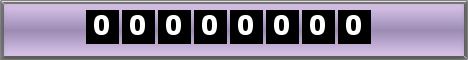Tuesday, October 13, 2009
Firefox 3.0 has been just released and ready for download, I am on twitter side by side telling people the alternate download server for firefox 3.0 as both mozilla and spreadfirefox.com are down due to heavy hits for firefox 3.0 download.
While people are trying to download, I am the lucky one who is writing a post on one of the cool feature of firefox 3.0, I have been waiting to be implemented in firefox for a long time.
Lets come to the point, the feature is related to smooth scrolling which can be enabled to enjoy the smooth scrolling effect just like Internet explorer and safari.
What is smooth scrolling ?
Smooth scrolling refers to a scrolling display where text appears smoothly, rather than appearing as a whole line at a time.
How to enable smooth scrolling ?
1. Go to File menu >> Tools >> Options, now click on the advanced section.
2. Select the option under Browsing which says Use Smooth Scrolling ( as shown in the image below ).
3. Click OK.