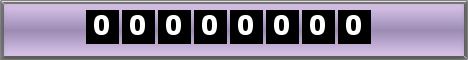Tuesday, October 13, 2009
This is just a small customization but pretty useful for people who like to play with settings and love doing tweaks and tricks with Windows. Supposedly you belong to that group who love exploring different hard disk drives or removable disks more than personal documents' folder. Then why don't we try to set the Windows Explorer to start from My Computer instead?
To do this, navigate to Windows Explorer in the Start Menu (it’s in the Accessories folder). Then edit the properties and change the target to read:%SystemRoot%\explorer.exe /root,::{20D04FE0-3AEA-1069-A2D8-08002B30309D}
But this will make explorer open folders/drives in new windows instead of the current window.
This target will fix it:
%SystemRoot%\explorer.exe /e,::{20d04fe0-3aea-1069-a2d8-08002b30309d}
Happy exploring.
Labels: fix, gmail Hacks, Tips And Tricks, windows 7