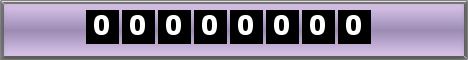Monday, October 12, 2009
Ticker is a simple (and free) stock-tracking tool for the Macintosh. It’s a little software gem.

Because Ticker doesn’t try to dazzle with a wide array of features, it’s very easy to use. To add a new stock, click new and enter the data. The stock is added to the list of securities. You can change the sort order of the list by clicking on a different column heading. If you double-click on a stock, a small window opens displaying information on that security.
Ticker allows you to color-code groups of stocks: industrials, technology, entertainment, etc. It also grants instant-access to information from Yahoo! Finance. Select a stock (MSFT, for example), click the news button, and Ticker opens stock’s Yahoo! Finance news page in your default browser. There are also buttons for weekly and yearly graphs.
You can list a lot of stocks in Ticker. (I haven’t run out of room yet.)
Ticker is not a do-everything program. It just tracks stocks. It’s simple and elegant; it never gets in my way. Did I mention it’s free? If you’d prefer to pay, here’s a list of other stock tickers and analyzers for the Mac. For the PC, I’ve heard good things about TradeTrakker ($35) and QuoteTracker