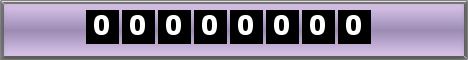Sunday, October 4, 2009
Airtel Hack-his write up will explain to you how to speed up your Airtel Broadband connection
Posted by jatin at 10:47 PMAlthough I use Airtel and a Beetel 220 BX modem as my basis for this write up, the same rules can be applied to others as well. So lets get started. First thing make sure your DSL modem is on. Fire up your browser. Type http://192.168.1.1 as the address with the following Username/Password - Username : admin Password : password Note : These are case sensitive. Make sure all are typed in lowercase. Click on Advanced Setup -> NAT in the page that loads. If you do not see these options try entering http://192.168.1.1/main.html as the address. Some routers/modems deliberately try to prevent users from accessing these options. On the NAT virtual servers page click the add button. Now add the port number that you wish to open up. You can even open up a range of ports using the add button. You should see something similar to the screenshot below. Click it to view full image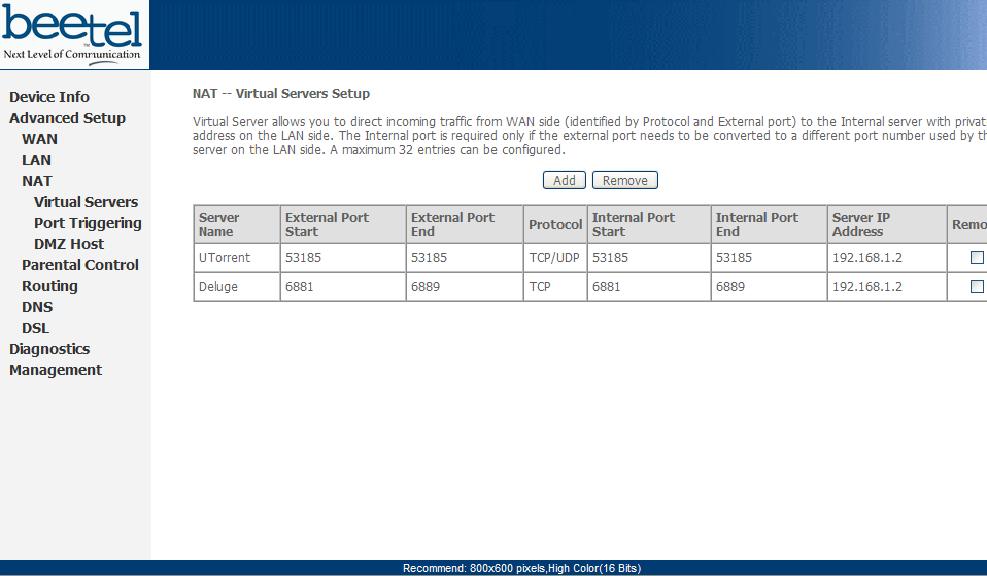 This technique can be used for any operating system / modem / service provider. It may vary slightly but the essential principle remains the same.
This technique can be used for any operating system / modem / service provider. It may vary slightly but the essential principle remains the same.