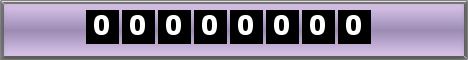Sunday, October 4, 2009
OK, here’s what you need to do in order to add a countdown clock for Facebook:
1. First, find your countdown clock. This post will point you to the right places from which to pick your preferred clock. Grab the clock’s html code.
2. Now login to Facebook and install the MyStuff application.
3. Now paste the countdown clock code into MyStuff and voi’la, you have just implemented a “MySpace link” countdown clock for Facebook.
0 Comments:
Subscribe to:
Post Comments (Atom)