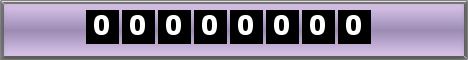Thursday, October 22, 2009
Yesterday, my friend ask to me "How to Change Facebook Layout" and "How to fix the problem of duplicate or overlap layout" that's using add-ons stylish from firefox.
Here is the illustration:
He use "Emo" layout and change "Emo" to "Punk" layout, but the problem is his facebook layout be disordered.
Well, for the first case I'll explain you "Why the layout be disordered"-->It may be caused by two active layout
How to recognize whether facebook layout overlap or not?
that's so simple, just click "add-ons stylish" icon and take an eye to Facebook Layout, if all of your facebook layout has a check it means that your two of your layout still active so that it caused overlap layout.
Now, how to fix the problem?
That's so simple, you just need to deactivate one of your facebook layoutt by removing the check.
Labels: facebook application, facebook tips, Orkut Hacks
0 Comments:
Subscribe to:
Post Comments (Atom)