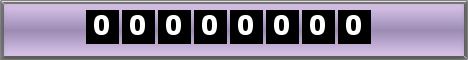Wednesday, October 21, 2009
Adobe Photo Uploader for Facebook is a free Adobe AIR application (support multiple OS) to help you upload photos to Facebook and do more than that.

Don’t be fooled by its name, Adobe Photo Uploader does not only “upload photos”. It also shows your Facebook News Feed, allows Facebook Chat, notify you of new events, messages, friend request, and pokes. It IS a Facebook application for desktop!
Great for those Facebook addicted.
Wait! I don’t see Adobe Photo Uploader support Facebook Notifications, which notifies me of new comments made by my friends?! And, the font size is too small… (at least on my 24″ monitor)
Upload photos using Adobe Photo Uploader for Facebook

- Click on “Upload” tab and choose an Facebook Album or create a new album.
- Drag & Drop the photo folders or photos to the Adobe Photo Uploader.
- Set the caption for each photo as you wish, as well as crop, tag, rotate the photo.
- Click on “Upload Images” to start uploading. You are done when the progress is 100%.
My two cents
Before this, whenever my friend asked me for an easy way to upload photos to Facebook, I would recommend Picasa + Picasa Uploader for Facebook. Both are free downloads.
However, download a software, install it and then install a plugin.. the process could be a nightmare for a non-techie guy.
Now, I will recommend them the Adobe Photo Uploader for Facebook. It is easy & fast!
However, I only use it as photo uploader and not a Facebook app for desktop. It can’t replace the Facebook web interface, yet. And, I do not need to frequently check my Facebook news feed.
I am using something simpler, the Facebook Desktop Notification (Mac only). ![]()
Have you tried Adobe Photo Uploader for Facebook? Do you like it?
Labels: adobe photo loader, download, facebook, facebook tips