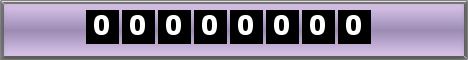Saturday, October 24, 2009
Facebook like Orkut has integrated chat with friends' list. In a way its very useful as you can chat and talk normally in facebook with friends under one single window. But again, you may want to add any people to your profile but chat with very few. Once you have added them, there is no way you can stop them from buzzing you at chat which is terribly annoying. So how can you be selective about whom to chat and whom to not? Turning chat off for all is a dumb solution. So here is a trick.
As you can see in that photo, you can make different groups according to your liking. Like say, family, friends etc.


- Create a group like say, nochat.
- Put people who you don't want to chat in that group.
- Now when you are in chat options, you have Go Offline/ Go online.
- Click on it and you have successfully made yourself invisible to that group.
0 Comments:
Subscribe to:
Post Comments (Atom)