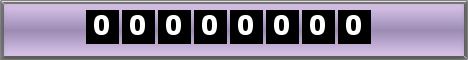Wednesday, October 21, 2009
 You have installed Internet Explorer 8 but feel disappointed and want to uninstall it? Here are the instructions to uninstall IE8 on Windows XP and Windows Vista.
You have installed Internet Explorer 8 but feel disappointed and want to uninstall it? Here are the instructions to uninstall IE8 on Windows XP and Windows Vista.
Uninstall IE8 on Windows XP
- Click “Start” button and select “Control Panel“
- Select “Add or Remove Programs“
- Find and select “Windows Internet Explorer 8” from the list of available applications.
- Click the “Remove” button.
- Restart computer.
Uninstall IE8 on Windows Vista
- Click “Start” button and select “Control Panel“.
- Select “Programs” (or “Program and Features” if you’re using the Classic View).
- Select “View installed updates” (it will be under the Tasks column if you’re using the Classic View).
- Find and select “Windows Internet Explorer 8” from the list of available updates.
- Click the “Uninstall” button at the top of the list.
- Restart computer.
Labels: fix, internet 8, Tips And Tricks, trouble shooting
0 Comments:
Subscribe to:
Post Comments (Atom)