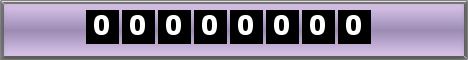Thursday, October 22, 2009
Do you want to install Yahoo Messenger in your facebook profile? Installing Yahoo Messenger in your facebook profile enable you to easier to communicate to your friends. This yahoo messenger are funny icons. You should try it now…^_^
Before we install Yahoo! Messenger in facebook, we must prepare URL Yahoo Messenger status first
1. URL yahoo! Messenger status format:
2. Next step, change “YourID” with your yahoo ID
Example : Febby_elnino
3. Style ID is icon that will appear in your facebook profile.
See the example of Style ID, bellow:
Here is the result:
4. Next step “How to install Yahoo! Messenger status on facebook?” to do this you should:- Log in to your facebook account
- Then, visit this application, here is the url: http://apps.facebook.com/profilebox/index.php
- Click “allow”
6. Then, give a check to “Add to Code Library” and click “Submit”
7. To submit it on facebok profile, just click add to profile.
Here is the example:
Labels: facebook application, facebook tips
0 Comments:
Subscribe to:
Post Comments (Atom)