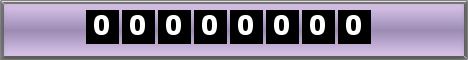Wednesday, October 21, 2009
I am a Flickr Pro user for years and uploaded over 700 photos to Flickr. On the other hand, I have made many friends on Facebook.
Now, how do I share my Flickr photos with my Facebook friends without having to upload the photos again?
Flickr2Facebook Uploader
![]() Flickr2Facebook is an unofficial Flickr to Facebook uploader(bookmarklet) which allows you upload photos to Facebook from Flickr.
Flickr2Facebook is an unofficial Flickr to Facebook uploader(bookmarklet) which allows you upload photos to Facebook from Flickr.
- Visit Flickr2Facebook site, login Flickr to allow Flickr2Facebook access your Flickr account.
- Save the Flickr2Facebook bookmarklet to your web browser bookmark(do this once).
- Goto your Flickr photo page that you would like to upload to Facebook, and click the Flickr2Facebook bookmarklet in your web browser bookmark.
- Click on the Flickr2Facebook logo that appears over your Flickr photo. You will be asked to choose the Facebook photo album you would like to upload into (thus, you need to create photo album first) and the Flickr photo will be uploaded to selected Facebook photo album. It’s fast!
- Back to the Facebook photo album to approve the newly uploaded photos.
Labels: adobe photo loader, download facebook, flicker, share, Tips And Tricks
0 Comments:
Subscribe to:
Post Comments (Atom)